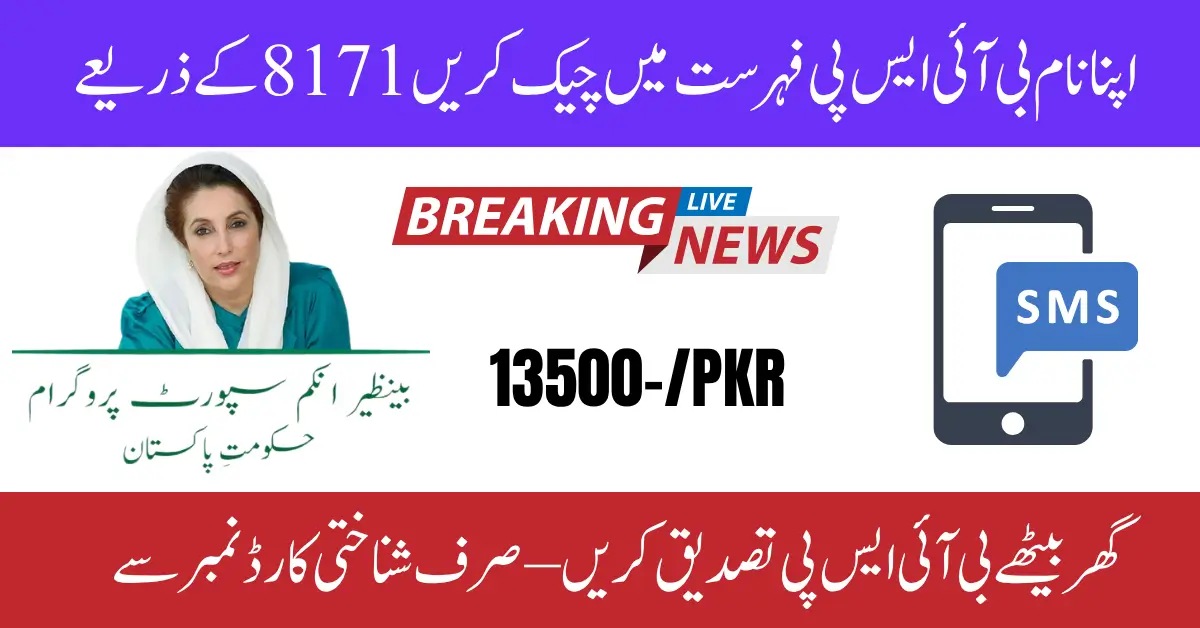BISP 8171 SMS Check for Eligibility
The Benazir Income Support Programme is one of the prominent government welfare programs in Pakistan that aims to assist low-income families with much-needed financial support. In 2025, BISP 8171 SMS Check for Eligibility support has been made easy through the 8171 SMS service. If you are looking to check whether or not you are eligible for the Benazir Kafalat Program or find out more about your payment update, then this simple process will allow you to get your answers within a few minutes! So let me take you through the full process to check your eligibility via SMS, avoid making mistakes, and update your information if necessary.
What Is the BISP 8171 SMS Service?
In only a couple of minutes, you can confirm your BISP eligibility by SMS using the 8171 SMS service! You don’t have to go into an office or even go online. The 8171 SMS service is useful. Individuals in low-access regions where digital and physical reach is limited. People who do not always have access to a smartphone and/or the internet. Older or disabled applicants with travel limitations. Just send your CNIC number by SMS to 8171 and you will receive an official response stating whether you are eligible for assistance, your payment is ready, or whether you need to update your information.
Good News: BISP Rs 13,500 July 2025 Payment Resumes – Check Your Status Now
How to Check BISP Eligibility Through SMS (Step-by-Step)
Prepare Your CNIC
- Double-check that your CNIC is still valid for verification.
- It should be 13 digits long—no spaces or dashes.
Example: 3620233234567
Write the SMS
- Open the “Messages” app on your mobile phone.
- Tap on “New Message”.
- Write your CNIC number as a single 13-digit string in the message.
Send the SMS
- Send your message to 8171.
- Do not send it to any other number—8171 is the only official number.
Wait for the reply
After sending your CNIC, you’ll receive an automatic response that may say:
- You are eligible, with payment collection instructions.
- You are not eligible, with reasons provided.
- Your survey is incomplete, and you need to visit the BISP office.

Example SMS & Response
To: 8171
Message: 3520212345678
Possible Reply:
Congratulations! You are successfully enrolled in the Benazir Kafalat Program. Please collect your installment from your nearest HBL Konnect or JazzCash retailer.”
BISP 8171 CNIC Check for July 2025 – Register Now for Monthly Payment
Common Mistakes When Sending SMS (And How to Fix Them)
Avoid these common errors to ensure you get the correct response:
| Mistake | Solution |
| Adding dashes in CNIC (e.g., 35202-1234567-8) | Remove all dashes. Just use 13 digits. |
| Using spaces between digits | No spaces allowed. |
| Sending to the wrong number | Only send to 8171. |
| Using a SIM not registered under your CNIC | Send your CNIC SMS from the SIM that matches your identity records. |
What If You Don’t Get a Reply?
If you don’t receive a response from 8171, try the following:
- After a short delay, send your CNIC again to 8171.
- Restart your mobile phone.
- Make sure you have at least Rs. 1 balance to send the SMS.
- If the service still doesn’t respond, use the official web portal: https://8171.bisp.gov.pk
What If You’re Marked as “Not Eligible”?
Don’t lose hope! If you’re marked as ineligible, it might mean:
- Your family data is outdated
- Your last survey has expired
What To Do:
- Visit your nearest BISP Tehsil Office.
- Request a Dynamic Survey update.
- Take the required documents (listed below).
- Following the survey process, check your status by sending your CNIC back to 8171.
Documents Required for BISP Office Visit
If you’re asked to visit a BISP office, bring the following:
- Your original CNIC
- Children’s B-Form (if you have children)
- Proof of address can be shown with your most recent gas or electric bill.
Where to Collect BISP Money After Confirmation
When the 8171 message confirms your payment is ready to be picked up:
- Find your closest HBL Konnect or JazzCash branch and complete your transaction.
- Bring your original CNIC.
- Complete biometric verification (fingerprint scan).
- Collect your cash and ask for a receipt.
- Always count your money before leaving.
Quick Checklist Before You Send SMS
- Do not add any dashes or spaces—just type your 13-digit CNIC straight.
- SMS sent to 8171 only
- At least Rs. 1 balance on your SIM
- Use SIM registered under your CNIC
- Re-check eligibility after the survey update
How to Find the Nearest BISP Office
If your reply says “survey incomplete” or “data missing”, you must visit a BISP office.
- Visit: https://bisp.gov.pk
- Or call the official helpline to locate your nearest Tehsil office.
Final Thoughts
In 2025, the BISP 8171 Check for Eligibility will be the quickest, most efficient way for deser ving families to check their eligibility and then get timely confirmation on their payments. You will no longer have to face unnecessary travel, get your updates on your mobile. Do your family a favor, and make sure they are getting their deserved help. Don’t forget to keep your CNIC updated, participate in new surveys, and stay linked and verified to already fixed sources of information so you don’t miss any support that is available to you.
Step-by-Step BISP 8171 Payment Process for Beneficiaries with PMT Below 34